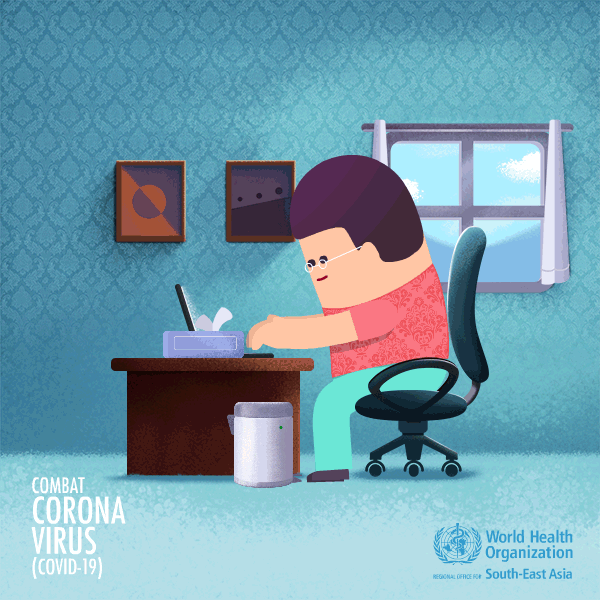Gambar Berita Swarakalibata V.3.3 agar otomatis beresolusi 600x400 pxDibuat
Login Terakhir
1 Tahun lalu,
Telah Dilihat 1579 Kali
| |

Sultan Account |
|
|
Raihan Al Karim
Mengatakan :
Sultan Account
|
|
Ada 1 Jawaban
| PHPMU.COM Support commented on 22 Mar 2017 20:32:45 Sultan Account |
|

|
|
|
|