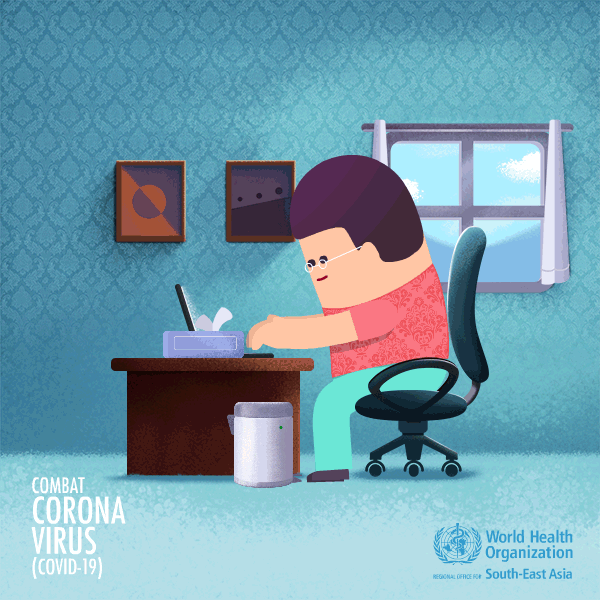Membuat Tanda pada menu yg aktif di tampilan user web SIKOLAG ciDibuat
Login Terakhir
5 Tahun lalu,
Telah Dilihat 1439 Kali
| |

Sultan Account |
|
|
Ujang Rukman
Mengatakan :
Sultan Account
|
|
Ada 1 Jawaban
| Bukhori Muslim commented on 05 Mei 2018 08:49:02 Sultan Account |
|

|
|
|
|