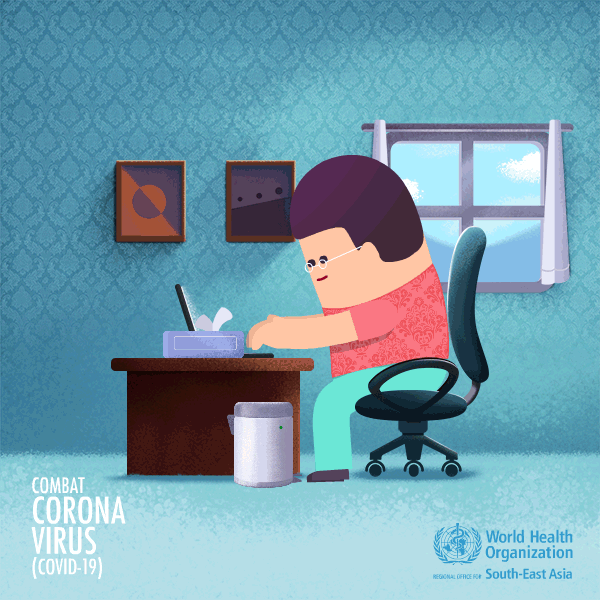Swarakalibata V.8.0 share whatsapp gambar tidak munculDibuat
Login Terakhir
2 Bulan lalu,
Telah Dilihat 3901 Kali
| |

Sultan Account |
|
|
Kafa Noufar
Mengatakan :
Sultan Account
|
|
Ada 9 Jawaban
| Edi Riyanto commented on 21 Jul 2020 15:30:33Free Account |
|

|
|
|
|
| Hardiansyah commented on 21 Jul 2020 16:34:51 Sultan Account |
|

|
|
|
|
| Hardiansyah commented on 21 Jul 2020 16:35:56 Sultan Account |
|

|
|
|
|
| Kafa Noufar commented on 21 Jul 2020 19:00:05 Sultan Account |
|

|
|
|
|
| Donny Indrapati commented on 11 Apr 2021 17:15:58Free Account |
|

|
|
|
|
| Donny Indrapati commented on 11 Apr 2021 17:16:33Free Account |
|

|
|
|
|
| rootbyteee commented on 02 Mei 2022 13:36:50 Sultan Account |
|

|
|
|
|
| Muhammad Yusuf commented on 03 Sep 2023 07:59:00 Sultan Account |
|

|
|
|
|
| PHPMU.COM Support commented on 17 Sep 2023 12:08:45 Sultan Account |
|

|
|
|
|