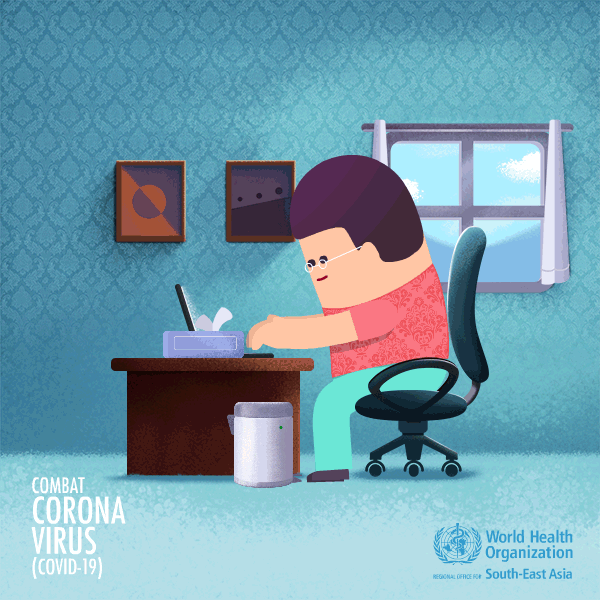Assalamualaikum,.. Kak @edgar.. Dijalankan dlu kak http://namadomain.anda/administrator/sitemap
ada cara lain juga untuk membuat sitemap, sama seperti membuat rss. Sekalian bisa pake template juga kak, siapa tau bisa berkreasi sendiri. Caranya:
1. Buka file application\views\administrator\Administrator.php
pada baris 375: function listberita, tambahkan:
$data['sitemap'] = $this->model_utama->view_joinn('berita','users','kategori','username','id_kategori','id_berita','DESC',0,10);
$this->load->view('administrator/sitemap',$data);
2. Buat sebuah file baru "sitemap.php" pada folder: application\views\administrator\sitemap.php isi dengan script berikut:
<?php
$file = fopen("sitemap.xml", "w"); fwrite($file, '<?xml version="1.0" encoding="UTF-8"?><?xml-stylesheet type="text/xsl" href="'.base_url
().'asset/main-sitemap.xsl"?> <urlset xmlns:xsi="http://www.w3.org/2001/XMLSchema-instance" xmlns:image="http://www.google.com/schemas/sitemap-image/1.1" xsi:schemaLocation="http://www.sitemaps.org/schemas/sitemap/0.9 http://www.sitemaps.org/schemas/sitemap/0.9/sitemap.xsd http://www.google.com/schemas/sitemap-image/1.1 http://www.google.com/schemas/sitemap-image/1.1/sitemap-image.xsd" xmlns="http://www.sitemaps.org/schemas/sitemap/0.9">');
<loc>$iden[url]</loc>
<lastmod>2020-10-06 | 05:21:00 </lastmod>
</url>");
foreach ($sitemap->result_array() as $row) {
<loc>".base_url()."$row[judul_seo]</loc>
<lastmod>$row[tanggal] | $row[jam]</lastmod>
<image:image>
<image:loc>".base_url()."asset/foto_berita/".$row['gambar']."</image:loc>
<image:title>".cetak_meta($row['judul'],0,255)."</image:title>
</image:image></url>");
}
?>
3. Buat sebuah file baru "main-sitemap.xsl" pada folder: asset/main-sitemap.xsl isi dengan script berikut:
<?xml version="1.0" encoding="UTF-8"?>
<xsl:stylesheet version="2.0"
xmlns:html="http://www.w3.org/TR/REC-html40"
xmlns:image="http://www.google.com/schemas/sitemap-image/1.1"
xmlns:sitemap="http://www.sitemaps.org/schemas/sitemap/0.9"
xmlns:xsl="http://www.w3.org/1999/XSL/Transform">
<xsl:output method="html" version="1.0" encoding="UTF-8" indent="yes"/>
<xsl:template match="/">
<html xmlns="http://www.w3.org/1999/xhtml">
<head>
<title>XML Sitemap</title>
<meta http-equiv="Content-Type" content="text/html; charset=utf-8" />
<style type="text/css">
body {font-family: Helvetica, Arial, sans-serif;font-size: 13px;color: #545353; }
table {border: none;border-collapse: collapse;}
#sitemap tr:nth-child(odd) td {background-color: #eee !important;}
#sitemap tbody tr:hover td {background-color: #ccc;}
#sitemap tbody tr:hover td, #sitemap tbody tr:hover td a {color: #000;}
#content {margin: 0 auto;width: 1000px;}
.expl {margin: 18px 3px;line-height: 1.2em;}
.expl a {color: #da3114;font-weight: 600;}
.expl a:visited {color: #da3114;}
a {color: #000;text-decoration: none;}
a:visited {color: #777;}
a:hover {text-decoration: underline;}
td {font-size:11px;}
th {text-align:left;padding-right:30px;font-size:11px;}
thead th {border-bottom: 1px solid #000;}
</style>
</head>
<body>
<div id="content">
<h1>XML Sitemap</h1>
<p class="expl">
This is an XML Sitemap generate by <a href="https://namadomain.anda" target="_blank" rel="noopener noreferrer">PHPMU.COM</a>, meant for consumption by search engines. You can find more information about XML sitemaps on <a href="http://sitemaps.org" target="_blank" rel="noopener noreferrer">sitemaps.org</a>.
</p>
<xsl:if test="count(sitemap:sitemapindex/sitemap:sitemap) > 0">
<p class="expl">
This XML Sitemap Index file contains <xsl:value-of select="count(sitemap:sitemapindex/sitemap:sitemap)"/> sitemaps.
</p>
<table id="sitemap" cellpadding="3">
<thead>
<tr>
<th width="75%">Sitemap</th>
<th width="25%">Last Modified</th>
</tr>
</thead>
<tbody>
<xsl:for-each select="sitemap:sitemapindex/sitemap:sitemap">
<xsl:variable name="sitemapURL">
<xsl:value-of select="sitemap:loc"/>
</xsl:variable>
<tr>
<td>
<a href="{$sitemapURL}"><xsl:value-of select="sitemap:loc"/></a>
</td>
<td>
<xsl:value-of select="concat(substring(sitemap:lastmod,0,11),concat(' ', substring(sitemap:lastmod,12,5)),concat(' ', substring(sitemap:lastmod,20,6)))"/>
</td>
</tr>
</xsl:for-each>
</tbody>
</table>
</xsl:if>
<xsl:if test="count(sitemap:sitemapindex/sitemap:sitemap) < 1">
<p class="expl">
This XML Sitemap contains <xsl:value-of select="count(sitemap:urlset/sitemap:url)"/> URLs.
</p>
<table id="sitemap" cellpadding="3">
<thead>
<tr>
<th width="80%">URL</th>
<th width="5%">Images</th>
<th title="Last Modification Time" width="15%">Last Mod.</th>
</tr>
</thead>
<tbody>
<xsl:variable name="lower" select="'abcdefghijklmnopqrstuvwxyz'"/>
<xsl:variable name="upper" select="'ABCDEFGHIJKLMNOPQRSTUVWXYZ'"/>
<xsl:for-each select="sitemap:urlset/sitemap:url">
<tr>
<td>
<xsl:variable name="itemURL">
<xsl:value-of select="sitemap:loc"/>
</xsl:variable>
<a href="{$itemURL}">
<xsl:value-of select="sitemap:loc"/>
</a>
</td>
<td>
<xsl:value-of select="count(image:image)"/>
</td>
<td>
<xsl:value-of select="concat(substring(sitemap:lastmod,0,11),concat(' ', substring(sitemap:lastmod,12,5)),concat(' ', substring(sitemap:lastmod,20,6)))"/>
</td>
</tr>
</xsl:for-each>
</tbody>
</table>
</xsl:if>
</div>
</body>
</html>
</xsl:template>
</xsl:output>
</xsl:stylesheet>
Oke selesai, simpan semuanya filenya. Setiap kita tambah postingan, maka secara otomatis sitemap ikut terupdate dan setelah itu kakak bisa akses di browser: http://namadomain.anda/sitemap.xml