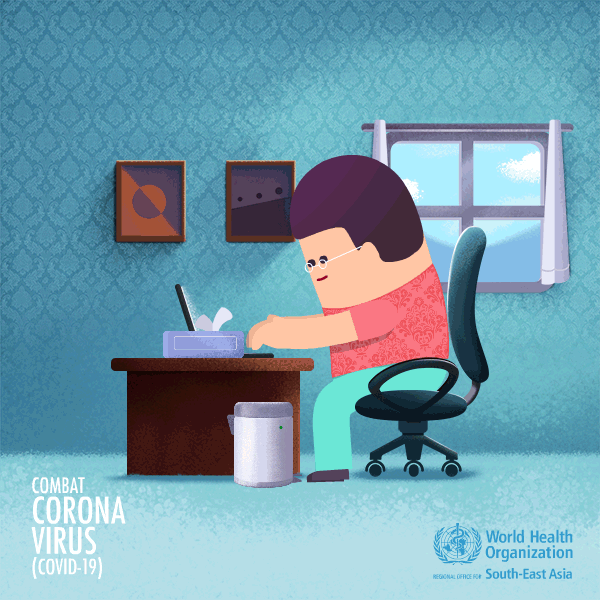Cara Mengatasi Error di sebuah Aplikasi pada Library PHPExcellDibuat
Login Terakhir
2 Bulan lalu,
Telah Dilihat 2119 Kali
| |

Sultan Account |
|
|
Rivani Noer Maulidi
Mengatakan :
Sultan Account
Ada 1 File Kiriman : 1. a1.jpg (79 KB) |
|
Ada 4 Jawaban
| Bukhori Muslim commented on 08 Feb 2019 07:25:58 Sultan Account |
|

|
|
|
|
| Rivani Noer Maulidi commented on 09 Feb 2019 07:27:48 Sultan Account |
|

|
|
|
|
| Rivani Noer Maulidi commented on 16 Feb 2019 18:05:42 Sultan Account |
|

|
|
|
|
| Bukhori Muslim commented on 18 Feb 2019 07:44:24 Sultan Account |
|

|
|
|
|